If you are tired of depending on 3D model repositories or simply want to learn how to create your own designs so you don't depend on those you find on marketplaces, this article is for you. We will introduce different 3D design programs available on the internet for beginners. You will discover the best software and tips to start learn 3D design. We will cover important concepts of three-dimensional modeling, as well as free and paid programs that can be used by beginners in the field of 3D design.
Main points of the article:
- Learn 3D design in a simplified way
- Discover the best 3D design programs for beginners
- Tips for getting started three-dimensional modeling
- Exploring different techniques 3d modeling
- Main file types in 3d modeling
3D Design Programs for Beginners
There are several 3D design software available for beginners on the market. Some of them are free, while others are paid but offer free trial versions. Here are some examples:
Vectário
O Vectário is a free 3D design software that allows beginners to create three-dimensional models easily and intuitively. With a user-friendly interface and powerful features, Vectário It's a great option for those just starting out in the world of 3D design.
TinkerCAD
O TinkerCAD, developed by AutoDesk, is another popular option among beginners. Also free, the TinkerCAD offers a simple and accessible online platform with basic features 3d modeling. It's a great way to familiarize yourself with the principles of three-dimensional modeling.
Fusion 360
O Fusion 360, also developed by AutoDesk, is a more advanced solution for 3D design. Although it has a paid version, the Fusion 360 offers a free trial, ideal for beginners who want to explore more advanced modeling and rendering features.
SketchUp
O SketchUp is a popular and widely used tool in the field of 3D design. With a user-friendly interface and powerful features, SketchUp It's a solid choice for beginners and professionals alike. Although it has a paid version, the SketchUp also offers a free version with limited features.
FreeCAD
O FreeCAD is a free and open-source 3D design software that offers a wide range of modeling features. Compatible with Windows, Mac and Linux, the FreeCAD is an excellent option for beginners who want to explore advanced three-dimensional design features.
Meshmixer
Developed by AutoDesk, O Meshmixer is a free 3D modeling software that offers advanced mesh editing tools. With features like digital sculpture, support removal and mesh analysis, the Meshmixer is an excellent option for beginners who want to delve deeper into three-dimensional modeling.
See too:
These are just a few examples of 3D design software available for beginners. Each of them offers different features and levels of complexity, allowing you to choose the tool that best suits your needs and skills. Try different software and find out which one best suits your work style and project.
| Software | Type | Price | Free Version |
|---|---|---|---|
| Vectário | Free | Free | Yes |
| TinkerCAD | Free | Free | Yes |
| Fusion 360 | Paid out | From R$ 100/month | Free Trial Version |
| SketchUp | Free and Paid | From R$ 400/year | Free version with limited features |
| FreeCAD | Free | Free | Yes |
| Meshmixer | Free | Free | Yes |
3D Modeling Techniques for Beginners
There are several 3D modeling techniques that are suitable for beginners. By exploring these different approaches, you will be able to develop your skills and create amazing designs. Below we present some of the most used techniques:
1. Solid Modeling
A solid modeling is a widely used approach in creating three-dimensional objects. In this technique, you create basic geometric solids and combine them to form more complex objects. You 3D design software offer a variety of tools for creating and manipulating these solids, allowing you to create accurate, detailed models.
2. Surface Modeling
A surface modeling is a technique that focuses on creating and manipulating surfaces rather than solids. It is often used to create organic designs and objects with complex surfaces, such as cars, game characters, and digital sculptures. With this technique, you can sculpt the shape of the object, adding details and textures to your models.
3. Box Modeling
A box modeling, also known as box modeling, is a technique widely used in creating characters and organic objects. In this approach, you start by creating an object with a basic box-shaped structure and then refine and shape its shape, adding details and adjusting the topology. This technique allows greater control over the flow of geometry and is ideal for creating animated models.
4. Digital Sculpture
A digital sculpture is a technique that simulates traditional sculpture, but in a digital way. With this approach, you use specialized tools to sculpt and shape your model's geometry directly, as if you were working with a lump of virtual clay. This technique is widely used in creating characters, sculptures and organic details in 3D models.
Try different 3D modeling techniques and discover the one that best suits your needs and work style. Remember to practice regularly, explore online tutorials and resources, and get inspired through design communities. With dedication and perseverance, you will become an increasingly skilled 3D modeler.

File Types in 3D Modeling
In 3D modeling, objects are saved in different file formats. Each file type has its specific characteristics and is compatible with different modeling programs and software. Get to know the 3D file types common models is essential to ensure interoperability between different platforms and facilitate the sharing of three-dimensional models.
Here are some examples of the most commonly used file types in 3D modeling:
File TypeDescriptionSTEPIt is a neutral file format that allows you to exchange models between different CAD software. It is widely accepted in the industry and supports the inclusion of geometric, topological, and relational data.OBJIt is a simple and popular format that stores geometry, texture and material information of 3D models. It is widely supported by many modeling and rendering programs.STLIt is a format widely used in 3D printing. Stores 3D geometry information through a mesh of triangles and is compatible with most 3D printing software.
These are just a few examples of the most common file types in 3D modeling. There are other formats available, each with its own specific characteristics and uses. Choosing the appropriate file type will depend on the needs of the project and the software tools used.
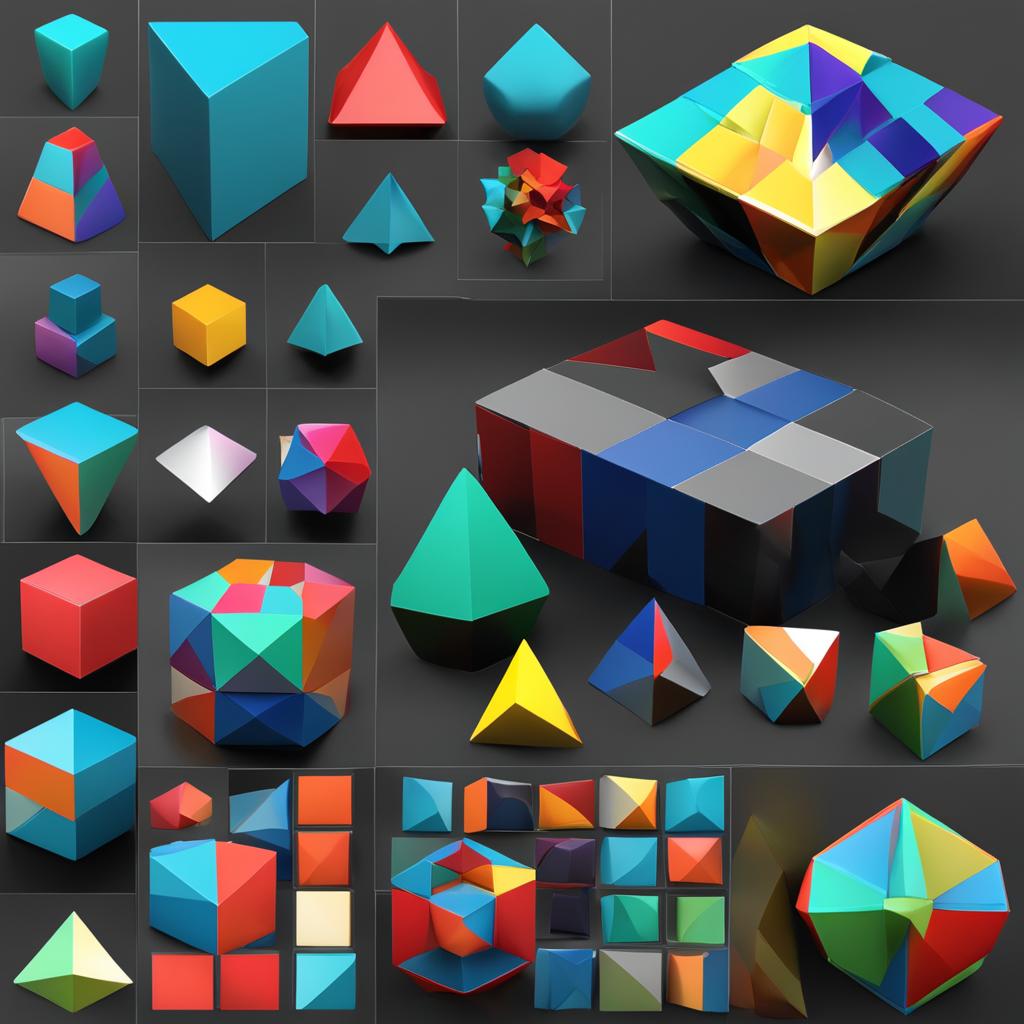
Conclusion
3D modeling is an incredible and rewarding skill that can open many doors in the field of design and creativity. With a variety of programs and techniques available, beginners can learn to create 3D models in a simplified way. Trying different programs, applying the correct techniques and practicing regularly are essential to becoming a good 3D modeler.
Furthermore, it is important to keep in mind that 3D modeling is a continuous process of learning and improvement. With dedication and persistence, you can become proficient at 3D modeling and create amazing designs. Remember to leverage resources like online tutorials and design communities for support and inspiration along the way.



